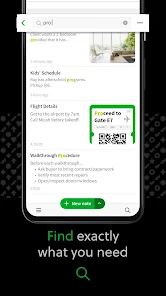Stay Organized Anywhere with Evernote – Your Digital Notebook
In today’s busy lifestyle, staying organized is no longer a choice — it’s a necessity. Whether you’re a student taking class notes, a professional planning meetings, or a homemaker managing daily tasks, one app can simplify your life: Evernote – Notes Organizer & Daily Planner.
Evernote is a powerful and versatile note-taking app that helps you keep track of everything in one place — from simple to-do lists to full business plans. Let’s dive into how Evernote can become your personal assistant in your pocket.
What is Evernote?
Evernote is a cross-platform app designed to capture and organize notes, ideas, reminders, and documents. With its cloud sync feature, you can access your data from any device — smartphone, tablet, or computer. It’s more than just a note-taking app — it’s a complete organization system.
You can write notes, record voice memos, add images, attach documents, scan handwritten pages, create checklists, and even plan projects — all in one app.
Who Should Use Evernote?
Evernote is ideal for:
-
Students taking notes during lectures or organizing study material
-
Teachers preparing lessons or storing teaching resources
-
Office workers managing tasks, client notes, and project outlines
-
Freelancers tracking work, invoices, and creative ideas
-
Entrepreneurs planning business goals, meetings, and brainstorming sessions
-
Anyone who wants to improve productivity and reduce mental clutter
Key Features of Evernote
Let’s take a look at what makes Evernote a top-rated app:
1. Rich Text Notes
You can create notes using formatted text, bullet points, headings, tables, and more. Add attachments, links, and images within your notes.
2. Checklists & To-Do Lists
Stay productive by creating checklists for daily tasks, grocery lists, or project steps.
3. Multi-Device Sync
All your notes are synced across devices. Start a note on your phone, finish it on your laptop — everything stays updated.
4. Voice Notes & Scanning
Too busy to type? Record a voice memo. You can also use Evernote to scan handwritten notes or printed documents using your phone camera.
5. Notebooks & Tags
Organize your notes into “Notebooks” and add “Tags” to find them quickly later.
6. Web Clipping
Save content from websites directly into Evernote using the Web Clipper browser extension. Perfect for research and reading later.
7. Reminders & Calendar Integration
Set reminders for important tasks and sync with Google Calendar to manage your schedule efficiently.
How to Use Evernote – Step-by-Step
-
Install Evernote from the Google Play Store.
-
Create an account or log in with Google.
-
Tap on the “+” button to create a new note.
-
Add text, images, checklists, or even record audio.
-
Organize notes into Notebooks (e.g., Work, Personal, School).
-
Add tags for easier searching later.
-
Set reminders to stay on top of deadlines.
-
Access your notes from anywhere by logging in on another device.
How Students Benefit from Evernote
Evernote is one of the most student-friendly apps available:
-
Create a notebook for each subject.
-
Take lecture notes and attach class slides or pictures of the whiteboard.
-
Set reminders for assignment deadlines.
-
Scan handwritten notes using the mobile camera.
This turns your phone into a powerful study assistant!
For Professionals and Office Use
Evernote helps professionals:
-
Keep meeting notes in one place.
-
Create daily task lists.
-
Record client information.
-
Save emails, PDFs, and documents.
-
Plan goals and track progress.
With its calendar integration and reminders, it functions like a mini project manager.
Is Evernote Safe to Use?
Yes! Evernote is trusted by millions of users worldwide and maintains strong privacy and security standards. All notes are encrypted, and you can even enable two-factor authentication for extra protection. The app is regularly updated and available through the Google Play Store — a safe and verified source.
Free vs Paid – Should You Upgrade?
The Free Plan includes:
-
Note syncing across two devices
-
Basic note-taking features
-
Image and document attachments
The Premium Plan adds:
-
Unlimited device sync
-
Offline access
-
Larger upload limits
-
More customization options
For casual users, the free plan is more than enough. Professionals or heavy users may benefit from the premium upgrade.
Final Thoughts
Evernote is more than just a note-taking app — it’s a complete productivity solution. With its powerful tools and easy-to-use interface, it helps users stay organized, manage tasks, and save time. Whether you’re managing a classroom, a business, or your household, Evernote will simplify your life and boost your productivity.
If you’re looking for a reliable app to take notes, plan projects, and manage your day — Evernote is a must-have.