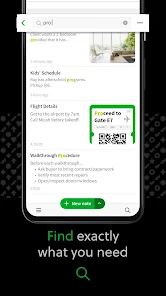CamScanner – Your Pocket Scanner for Every Need
In the age of digital transformation, paperwork and physical documents are slowly becoming obsolete. Whether you’re a student handling assignments, a professional dealing with contracts, or a freelancer managing receipts and invoices, one thing is clear: you need a reliable way to scan and share documents quickly. This is exactly where CamScanner – PDF Scanner App becomes your best assistant.
What is CamScanner?
CamScanner is a mobile app designed to turn your smartphone into a portable scanner. It uses your phone’s camera to scan documents and converts them into high-quality PDFs or JPEGs. The app is ideal for scanning everything from notes and receipts to contracts, certificates, or even whiteboard discussions.
No need to run to the photocopy shop anymore—CamScanner brings the scanner to your pocket.
Why You Need a Scanner App in 2025
More and more official work, school assignments, and job applications now require documents to be submitted digitally. Emails, PDFs, and cloud drives are becoming the standard. Whether you are sending your CV, ID card, invoice, or a handwritten note, a document scanner app like CamScanner can save you hours of hassle.
It’s also a must-have for remote workers, freelancers, and even teachers. Simply scan, store, and share—anytime, anywhere.
Key Features of CamScanner
Let’s explore the powerful features that make CamScanner stand out:
1. High-Quality Scanning
The app automatically enhances scan quality with smart brightness and sharpness adjustments. Even handwritten pages become clear and legible.
2. OCR (Optical Character Recognition)
With OCR, you can extract text from scanned images and make them editable. This is especially useful for digitizing books, notes, and contracts.
3. Smart Cropping and Auto Enhancements
CamScanner detects document borders and crops automatically. It removes shadows and enhances readability.
4. PDF and JPG Formats
Users can save documents in PDF or image format and adjust page size (A4, Letter, etc.).
5. Secure Document Sharing
You can password-protect sensitive files before sending them via email or messaging apps.
6. Cloud Sync
Connect your Google Drive, Dropbox, or OneDrive to back up all scanned documents and access them from multiple devices.
7. Multi-page Scanning
Scan multiple pages and save them as a single file – perfect for books, reports, and large documents.
How to Use CamScanner – Step by Step
Using CamScanner is incredibly simple:
-
Install the app from the Google Play Store.
-
Open CamScanner and tap the camera icon.
-
Scan your document using the phone camera.
-
Adjust edges (or let the app auto-crop).
-
Apply filters if needed for better clarity.
-
Save the file in PDF or JPG format.
-
Share or upload your document instantly.
Even beginners can start scanning like a pro within minutes.
CamScanner for Students and Professionals
For students, CamScanner can be used to scan handwritten notes, assignments, library pages, and certificates. Teachers can use it to share classroom notes or homework.
For professionals, it’s a handy tool to scan receipts, business cards, official forms, signed contracts, and more. Freelancers can keep digital records of all transactions and client details.
Is CamScanner Safe?
Yes, the version of CamScanner available on the Google Play Store is regularly updated and complies with all safety and privacy standards. It is free from malware and follows Google’s Play Protect policies. Avoid downloading any modified or cracked version from third-party websites to stay safe.
Free vs Premium – Should You Upgrade?
CamScanner’s free version is more than enough for daily use. However, the premium version offers:
-
No ads
-
Cloud storage space
-
Batch scanning
-
Advanced OCR features
-
Collaborator access for teams
If you scan regularly for business, the upgrade might be worth it.
Final Thoughts
CamScanner has become one of the most trusted scanner apps on the Play Store with millions of users worldwide. It’s simple, reliable, and does exactly what it promises. If you need to scan documents on the go, look no further.
Whether you’re preparing a job application, managing work from home, or studying for exams—CamScanner will always have your back.