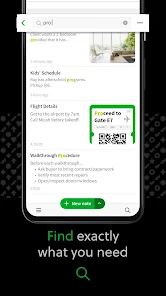Identify Every Call Instantly with Truecaller – Block Spam and Stay Secure
In today’s digital world, receiving unknown calls from spammers, telemarketers, or even scammers has become all too common. These calls not only waste your time but can also be dangerous. That’s why millions of users around the globe trust Truecaller – Caller ID & Spam Blocker to manage and protect their incoming calls.
Truecaller is more than just a caller ID app — it’s a full-fledged communication tool that helps you identify unknown numbers, block spam calls and SMS, and even chat with your contacts securely. Whether you’re a professional, student, or home user, Truecaller ensures your phone is protected from unwanted communication.
What is Truecaller?
Truecaller is a mobile application that shows you the identity of unknown callers in real time. When you receive a call, Truecaller displays the caller’s name, location (if available), and whether the number has been reported as spam by other users.
It also offers SMS management, spam blocking, smart dialer, and contact search features — all in one app.
Why Do You Need Truecaller?
We all get those annoying calls:
-
“You’ve won a prize!”
-
“This is about your loan.”
-
“Limited time insurance offer.”
These are spam, scams, or marketing calls — and Truecaller protects you from them by warning you before you even pick up.
It also helps:
-
Find out who’s calling you before you answer
-
Block fraud and spam calls automatically
-
Organize and filter your messages
In short, it brings safety, clarity, and control to your phone calls.
Key Features of Truecaller
Here are the top features that make Truecaller essential for your smartphone:
1. Caller Identification
As soon as your phone rings, Truecaller shows the caller’s name even if the number is not saved in your contacts.
2. Spam Detection
Truecaller warns you if the number is flagged by other users as spam. Telemarketers, fraudsters, and scammers are all marked clearly.
3. Call Blocking
You can block specific numbers manually or auto-block spam callers. Never hear from unwanted contacts again.
4. SMS Protection
Truecaller organizes your SMS messages into categories: Personal, Spam, and Important. It also blocks promotional SMS.
5. Smart Dialer
You can use Truecaller as your phone’s default dialer with built-in caller ID and contact suggestions.
6. Call Recording (Premium Feature)
Record important calls for future reference (Note: This feature may not be available in all countries due to privacy laws).
7. Search Numbers
Want to know who owns a number? Search in Truecaller’s huge database and find out instantly.
How Truecaller Works – Step-by-Step
-
Download and install Truecaller from Google Play Store.
-
Sign up using your mobile number.
-
Allow access to your phone and contacts for full functionality.
-
Set Truecaller as your default dialer and SMS app (optional but recommended).
-
That’s it! You’ll now see caller ID info for incoming calls, and spam calls will be flagged automatically.
Truecaller for Professionals
Truecaller is great for:
-
Salespeople who receive many calls from new contacts.
-
Recruiters contacting candidates.
-
Customer support agents dealing with service queries.
-
Business owners filtering clients from spam.
Knowing who’s calling saves time and builds trust in communication.
For Students and Everyday Users
Students can avoid distractions from spam calls during study time. Parents can keep their kids safe by knowing who’s calling. Elderly users especially benefit from not falling prey to scam calls.
It’s a reliable safety net for anyone who owns a phone.
Is Truecaller Safe to Use?
Yes, Truecaller is a secure app trusted by over 300 million users globally. The app follows data protection rules and only shows public or crowd-sourced information.
However, always download it from the official source — the Google Play Store — to avoid modified or unsafe versions.
Free vs Premium – What’s the Difference?
Free Version Includes:
-
Caller ID and spam protection
-
Call blocking
-
SMS filtering
-
Smart search
Premium Version Offers:
-
No ads
-
Call recording
-
Who viewed your profile
-
Premium badge on your profile
-
More advanced blocking features
For most users, the free version is enough. But if you’re a power user or professional, Premium adds value.
Final Thoughts
Truecaller is a must-have app for anyone tired of spam calls and unknown numbers. It brings back control over your phone, making your communication safer and more efficient. With millions of users worldwide, it’s trusted, tested, and constantly improving.
Whether you’re blocking annoying calls or organizing your messages, Truecaller keeps your phone clean, smart, and safe.
So, the next time your phone rings, you’ll know exactly who’s on the other end — thanks to Truecaller.